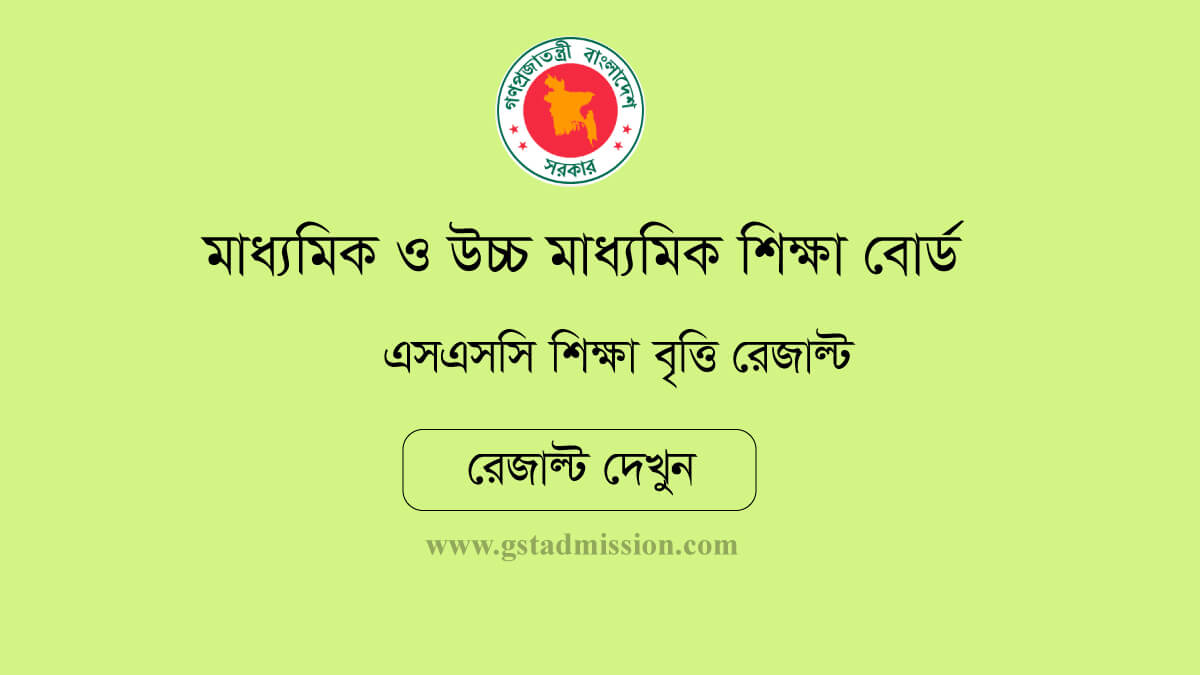When you eagerly wait for your National University Degree 2nd Year result 2025, clear and timely information becomes most important. You can check your NU Degree 2nd Year Result on October 09, 2025, as the National University Authority will publish it for the exam Year 2023. To get your Degree 2nd Year result, visit the official National University results portal at results.nu.ac.bd. You can also check results via SMS. This guide helps you navigate the result-checking process and understand each part of your result.
NU Degree 2nd Year Result 2025
The Degree 2nd Year Exam covered various subjects and programs, including BA, BSS, BSC, and BBA. The exam session for 2023 started on June 23 and ended on July 25, 2025. The results came out on October 09, 2025. A total of 2,28,223 students from 1908 colleges participated, showing the exam’s extensive reach. You and many other candidates took the test at 684 centers to accommodate all participants.
| Exam Name | Degree 2nd Year |
| RESULT STATUS | Published on October 09, 2025 |
| Exam Start | June 23, 2025 |
| Exam End | July 24, 2025 |
| AUTHORITY | National University of Bangaldesh |
NU Result Degree 2nd Year 2025
The Degree 2nd Year Result is important for students as it determines their next academic journey. Based on previous years, the Degree 2nd Year Result 2024 should be released about three to four months after the examination period. This places the tentative release date around February 2025. To stay updated, check the National University website or trusted result portals regularly.
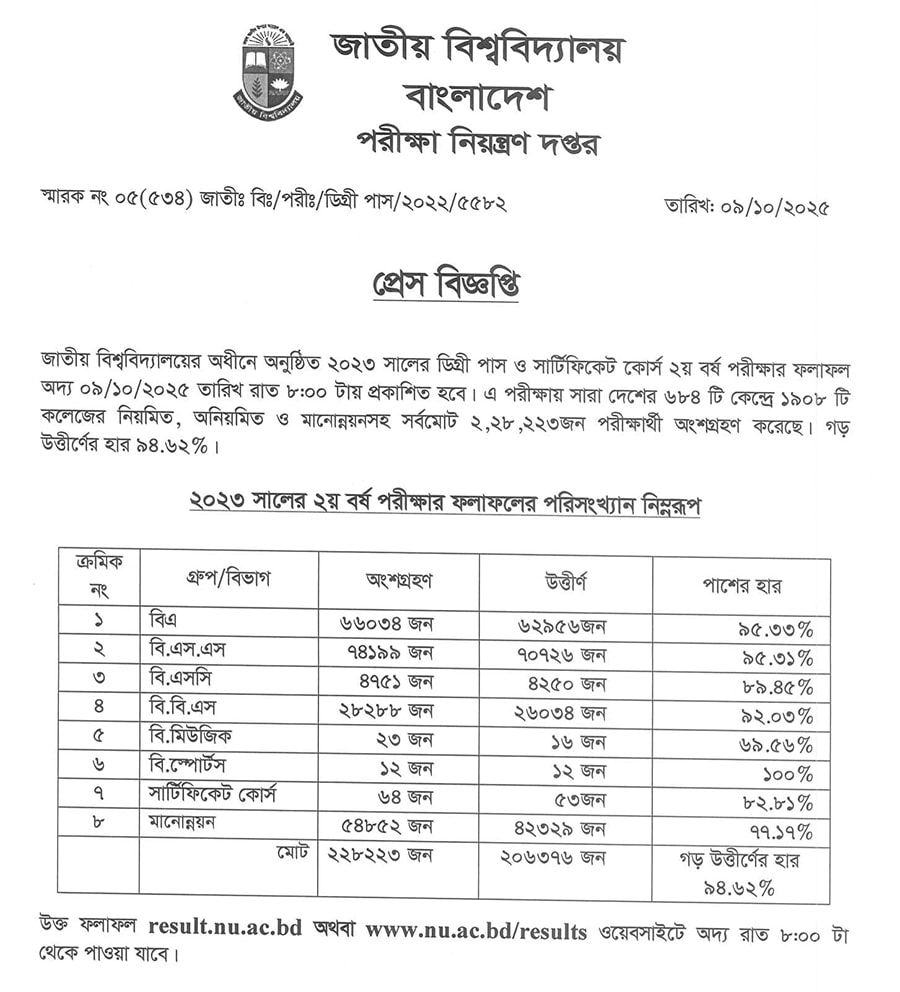
How to Check NU Degree 2nd Year Result
You can check your NU Degree 2nd Year Result online or via SMS. For online results, follow a few simple steps. This method lets you access your results quickly from your computer or mobile device. Visit the official National University website: nu.ac.bd/results. This is the main portal for published results.
Checking Online
- Visit the Official Website: Go to www.nu.ac.bd/results.
- Choose your Course as “Degree” and “2nd Year” from the list.
- Enter Required Details: Your exam roll number or Registration Number and Passing Year
- Captcha Code: Enter the verification code displayed.
- Search Result: Click on the Search Result button to view your results.
- Download Marksheet: You have the option to download or print your marksheet.
Checking via SMS
The SMS method lets you check your Degree 2nd Year results quickly, especially if you lack internet access or prefer a straightforward approach.
- Compose New Message: Type the message in the following format:
- NU <space> DEG <space> Roll Number
- Send to Official Number: Send this message to 16222.
- Receive Result: You will receive a reply with your result details.
Degree 2nd Year Result Marksheet
When you receive your Degree 2nd Year Result Marksheet, you’ll see sections detailing your academic performance. The marksheet gives an overview of your grades, CGPA, and marks for each subject you took.
Access your marksheet online through the official National University website. Enter your roll number, registration number, and passing year. Review each section of your marksheet carefully to ensure all information is accurate.
Degree 2nd Year Result Rescrutiny Guide
If you are unsatisfied with your Degree 2nd Year results from the National University (NU), you can apply for result rescrutiny. This process lets you request a re-evaluation of your exam papers to ensure fair assessment and correct marking.
The rescrutiny application window opens soon after the results are published. Watch for the official rescrutiny notice on the NU website. The application period usually lasts a few weeks, and the rescrutiny process may take several weeks to complete. Results from the rescrutiny typically come out within two to three weeks after the application period ends.
Conclusion
You can now check your Degree 2nd Year Result 2025 using your registration number, roll number, and passing year. Access your marksheet to see your performance in each subject. This document is important for your records and future academic plans. Verify all the information on your marksheet.
If you’re not satisfied with your results, you can apply for rescrutiny within 30 days of the result publication. Regularly visit the official websites and check this post for updates.