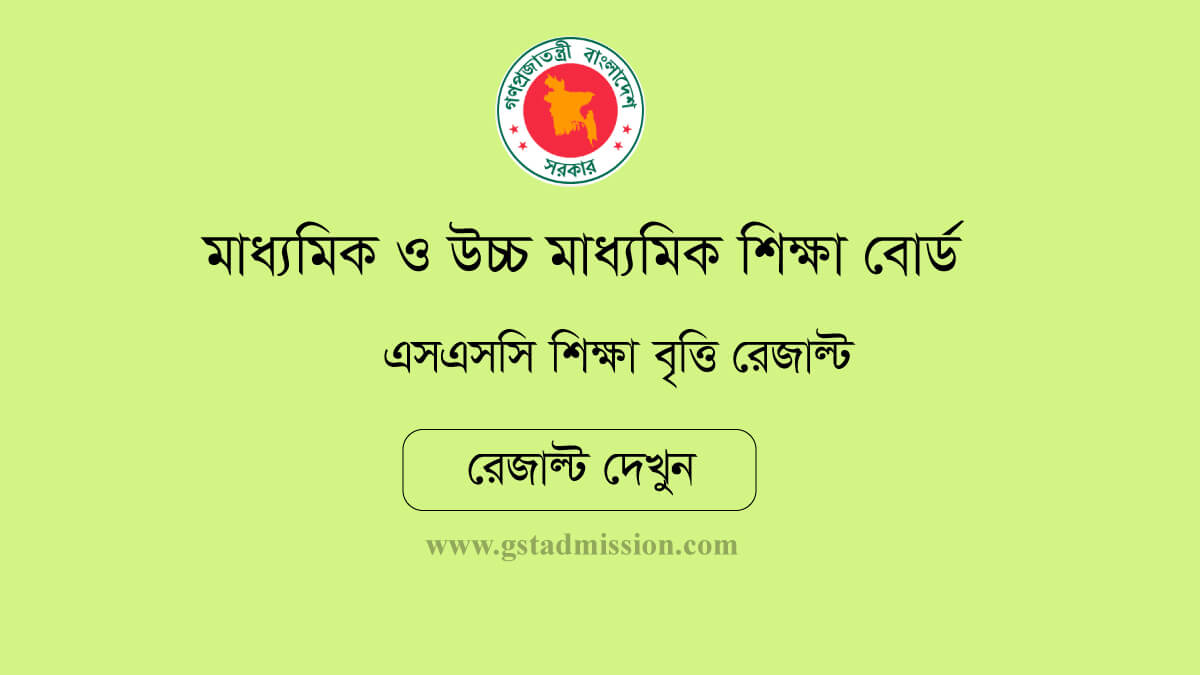The National University (NU) Result for Degree 2nd Year 2025 was officially published on February 23, 2025. This year, 2,07,905 students from 1910 affiliated colleges under the National University took part in the degree 2nd year exam 2022. The exams were conducted in 671 centers across the country from October 20 to November 20, 2024. You can now check your National University Degree 2nd Year Result 2025 on the official website at www.nu.ac.bd/results. There are multiple methods available to access your results, including online and SMS options.
NU Result Degree 2nd Year 2025
The degree 2nd year exams for National University started on October 20 and concluded on November 20, 2024. Typically, National University releases the results within 3 to 4 months after the exams are completed. As anticipated, the results were announced in February 2025, specifically on February 23.
A formal notice regarding the result date and time was published on the official NU website, nu.ac.bd. The NU Result Degree 2nd Year 2025 is now accessible through the official result link provided by National University, Bangladesh. This timely release ensures that students can plan their next academic steps without unnecessary delays.
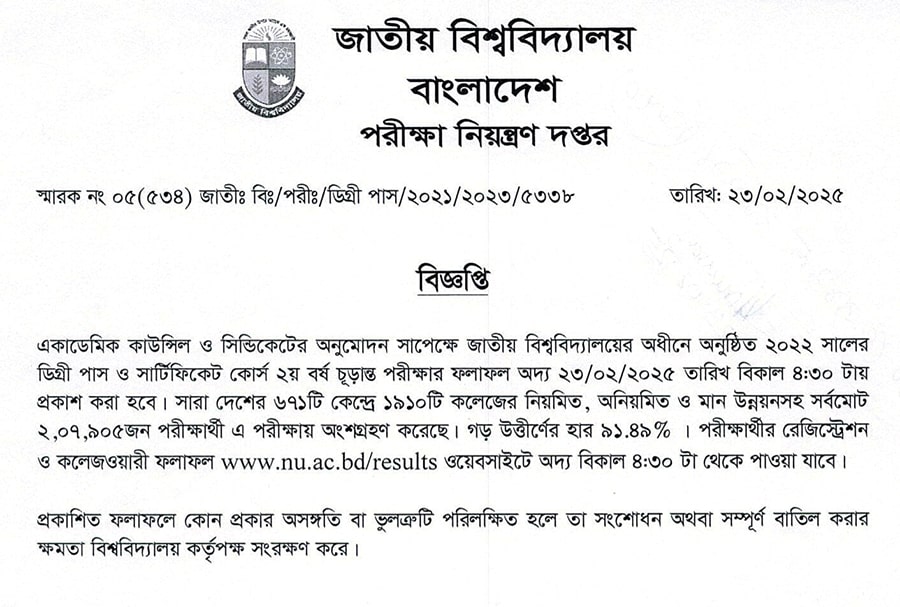
How to Check Degree 2nd Year Result
Checking your NU Result Degree 2nd Year 2025 is straightforward, thanks to the multiple methods available for checking results. Whether you prefer using the internet or your mobile phone, you can easily find out how you performed in your exams.
Checking Results Online
- Visit the official NU results portal: www.nu.ac.bd/results
- Select your exam type (e.g. Honours 2nd Year).
- Enter your roll number, registration number
- Choose the exam year
- Complete the CAPTCHA to verify you are not a bot.
- Click on “Search” to view your result.
How to Check NU Result via SMS
If you prefer to check your NU Result Degree 2nd Year 2025 via SMS, the National University has made this process equally simple and efficient. This method is particularly useful if you do not have immediate access to the internet. After sending the SMS, you will receive a response message containing your degree 2nd year results. The message will include details such as your marks and overall grade.
Open the messaging app on your mobile phone and type your message in the following format: NU<space>DEG<space>Registration Number
- Example of a Correct SMS Format:
NU DEG 123456 send to 16222
Degree 2nd Year Result Rescrutiny Guide
If you are not satisfied with your NU Result Degree 2nd Year 2025, you have the option to apply for a rescrutiny of your results. The rescrutiny process allows you to request a re-evaluation of your exam papers to ensure that all marks have been accurately counted and recorded.
The result rescrutiny process is designed to address any discrepancies or errors in the marking of your exam papers. Typically, National University provides a specific timeline within which you can apply for rescrutiny after the results are published.
Once you have submitted your rescrutiny application, the National University will take a few weeks to review your request. The results of the rescrutiny will be published on the official website, and you will be notified accordingly.
Conclusion
This article provides complete information on the NU Result Degree 2nd Year 2025. We’ve covered everything from the initial announcement of the results to detailed guides on how to check your results both online and via SMS. Additionally, we’ve included a guide on how to apply for result rescrutiny if you are not satisfied with your marks.
The NU Result for Degree 2nd Year 2025 was published on February 23, 2025. Over 2,07,905 students from 1910 affiliated colleges participated in the exam held from October 20 to November 20, 2024. Results can be checked online via the official NU website or through SMS. You can check your NU Degree 2nd Year Result 2025 either through the official website by following a simple step-by-step process or via SMS by sending a correctly formatted message to 16222. Both methods are designed to provide you with quick and easy access to your results.